I was investigating a curious case when I got a diskspace alert on a Ubuntu 16.04 container running nginx. As you can see in the graphic, the disk usage increased without interruption:
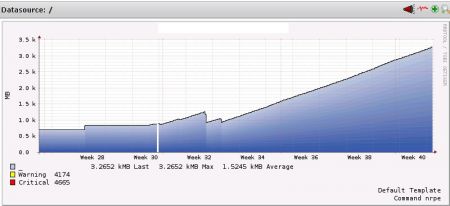
The usage could be pinned down to the nginx log files or log files in general. It turned out they haven't been rotated for quite some time:
root@xenial:~# ls -ltr /var/log/nginx/
total 83756
-rw-r--r-- 1 root root 184 Jun 6 08:49 error.log.3.gz
-rw-r--r-- 1 root root 671461 Jun 6 09:03 access.log.6.gz
-rw-r----- 1 www-data adm 459 Jun 6 09:39 error.log.2.gz
-rw-r--r-- 1 root root 293 Jun 6 10:55 monitoring.error.log.4.gz
-rw-r----- 1 www-data adm 15756 Jun 8 10:02 access.log.5.gz
-rw-r----- 1 www-data adm 1115 Jul 8 12:00 monitoring.error.log.3.gz
-rw-r----- 1 www-data adm 1335195 Jul 8 12:00 access.log.4.gz
-rw-r----- 1 www-data adm 2734 Jul 8 12:46 monitoring.error.log.2.gz
-rw-r----- 1 www-data adm 782316 Jul 26 16:11 access.log.3.gz
-rw-r----- 1 www-data adm 318759 Aug 4 15:05 access.log.2.gz
-rw-r----- 1 www-data adm 65 Aug 4 15:06 error.log.1
-rw-r----- 1 www-data adm 0 Aug 5 06:32 error.log
-rw-r----- 1 www-data adm 0 Aug 5 06:32 access.log
-rw-r----- 1 www-data adm 0 Aug 16 06:51 monitoring.error.log
-rw-r----- 1 www-data adm 9964 Sep 8 16:14 monitoring.error.log.1
-rw-r----- 1 www-data adm 82599120 Oct 10 12:43 access.log.1
Seems to be a logrotate problem because nginx is still logging into the already rotated access.log.1 file.
And a manual enforcing of log rotation doesn't work, because logrotate only wants to rotate log files within /var/log/nginx which end with .log as extension. Yet these files didn't move and are empty - so no log rotation happens here:
root@xenial:~# logrotate -d -f /etc/logrotate.d/nginx
reading config file /etc/logrotate.d/nginx
Handling 1 logs
rotating pattern: /var/log/nginx/*.log forced from command line (14 rotations)
empty log files are not rotated, old logs are removed
considering log /var/log/nginx/access.log
log does not need rotating
considering log /var/log/nginx/error.log
log does not need rotating
considering log /var/log/nginx/monitoring.error.log
log does not need rotating
not running prerotate script, since no logs will be rotated
not running postrotate script, since no logs were rotated
I checked the logrotate config file for nginx and compared it to the same logrotate file from Ubuntu 14.04 (trusty).
Interestingly there is indeed a difference!
On Ubuntu 16.04 Xenial:
root@xenial:~# cat /etc/logrotate.d/nginx
/var/log/nginx/*.log {
daily
missingok
rotate 14
compress
delaycompress
notifempty
create 0640 www-data adm
sharedscripts
prerotate
if [ -d /etc/logrotate.d/httpd-prerotate ]; then \
run-parts /etc/logrotate.d/httpd-prerotate; \
fi \
endscript
postrotate
invoke-rc.d nginx rotate >/dev/null 2>&1
endscript
}
And on Ubuntu 14.04 Trusty:
admck@trusty:~$ cat /etc/logrotate.d/nginx
/var/log/nginx/*.log {
weekly
missingok
rotate 52
compress
delaycompress
notifempty
create 0640 www-data adm
sharedscripts
prerotate
if [ -d /etc/logrotate.d/httpd-prerotate ]; then \
run-parts /etc/logrotate.d/httpd-prerotate; \
fi \
endscript
postrotate
[ -s /run/nginx.pid ] && kill -USR1 `cat /run/nginx.pid`
endscript
}
Take a closer look at the postrotate script. That's the part from logrotate to tell the application (nginx in this case) that the logfiles were rotated and that the previous file handler needs to be closed/renewed.
A manual launch of the postrotate command on the Xenial server shows that this command actually doesn't work at all:
root@xenial:~# invoke-rc.d nginx rotate
initctl: invalid command: rotate
Try `initctl --help' for more information.
invoke-rc.d: initscript nginx, action "rotate" failed.
I adapted the postrotate section in /etc/logrotate.d/nginx on the Ubuntu 16.04 container to this:
postrotate
#invoke-rc.d nginx rotate >/dev/null 2>&1
[ -s /run/nginx.pid ] && kill -USR1 `cat /run/nginx.pid`
endscript
By the way: When sending a USR1 signal to the nginx process, this will tell nginx to re-open the log files. From http://nginx.org/en/docs/control.html:
TERM, INT fast shutdown
QUIT graceful shutdown
HUP changing configuration, keeping up with a changed time zone (only for FreeBSD and Linux), starting new worker processes with a new configuration, graceful shutdown of old worker processes
USR1 re-opening log files
USR2 upgrading an executable file
WINCH graceful shutdown of worker processes
I manually sent a the same command as in the logrotate file to nginx but nothing happened:
root@xenial:~# [ -s /run/nginx.pid ] && kill -USR1 `cat /run/nginx.pid`
Only a manual kill worked:
root@xenial:~# kill -USR1 30441
root@xenial:~# ls -ltr /var/log/nginx/
total 83776
-rw-r--r-- 1 root root 184 Jun 6 08:49 error.log.3.gz
-rw-r--r-- 1 root root 671461 Jun 6 09:03 access.log.6.gz
-rw-r----- 1 www-data adm 459 Jun 6 09:39 error.log.2.gz
-rw-r--r-- 1 root root 293 Jun 6 10:55 monitoring.error.log.4.gz
-rw-r----- 1 www-data adm 15756 Jun 8 10:02 access.log.5.gz
-rw-r----- 1 www-data adm 1115 Jul 8 12:00 monitoring.error.log.3.gz
-rw-r----- 1 www-data adm 1335195 Jul 8 12:00 access.log.4.gz
-rw-r----- 1 www-data adm 2734 Jul 8 12:46 monitoring.error.log.2.gz
-rw-r----- 1 www-data adm 782316 Jul 26 16:11 access.log.3.gz
-rw-r----- 1 www-data adm 318759 Aug 4 15:05 access.log.2.gz
-rw-r----- 1 www-data adm 65 Aug 4 15:06 error.log.1
-rw-r----- 1 www-data adm 0 Aug 5 06:32 error.log
-rw-r----- 1 www-data adm 0 Aug 16 06:51 monitoring.error.log
-rw-r----- 1 www-data adm 9964 Sep 8 16:14 monitoring.error.log.1
-rw-r----- 1 www-data adm 82614202 Oct 10 13:01 access.log.1
-rw-r----- 1 www-data adm 1676 Oct 10 13:03 access.log
After a lot of tries, I finally figured out that whatever I put into the postrotate section, nothing was actually executed.
Even a basic service nginx reload wasn't executed:
postrotate
service nginx reload
endscript
I also tested a simple echo output into a file, and this didn't work either:
postrotate
echo "bla" > /tmp/bla
endscript
Now I got two problems instead of one:
1) The original postrotate command which comes from the nginx package in Ubuntu 16.04 is wrong
2) postrotate isn't executed at all it seems
To verify 2) I also checked the "normal" rsyslog logfiles in /var/log and - oh dear - same problem there:
root@xenial:~# ls -ltr /var/log/ | tail -n 3
-rw-rw-r-- 1 root utmp 292876 Oct 10 12:38 lastlog
-rw-r----- 1 syslog adm 17691756 Oct 10 13:49 auth.log.1
-rw-r----- 1 syslog adm 3044902 Oct 10 13:49 syslog.1
Here it's actually the same problem again: postrotate wants to use rc-invoke with the command "rotate" which doesn't exist:
root@xenial:~# cat /etc/logrotate.d/rsyslog | grep -A 2 postrotate
postrotate
invoke-rc.d rsyslog rotate > /dev/null
endscript
--
postrotate
invoke-rc.d rsyslog rotate > /dev/null
endscript
But even after a modification to "restart" instead of "rotate" resulted in the same problem again: postrotate was not executed, when I forced a new log rotation.
So there seems to be a general problem with logrotate in Ubuntu 16.04 xenial :( .
After further research I stumbled across the Debian bug report 734688 which sounds very familiar. It seems that this problem already exists in logrotate for a long time (January 2014) and hasn't been resolved yet.
Several comments confirm the bug still exists in Debian Jessie (on which Ubuntu 16.04 Xenial is based upon). On the Ubuntu side I came across Launchpad bug #1450770 which so far seems to be the closest description to today's discovered logrotate problem.
At the moment I don't know what the best fix (besides an official patch) would be. A workaround would be to disable logrotate completely and do log rotation with cron jobs - but I will go crazy modifying and maintaining the cronjobs.
Update October 11 2016:
Sometimes it's worth to sleep a night over a problem. This morning I saw, that nginx log files were rotated correctly. What did I change? I have set the postrotate command to "service nginx reload" yesterday evening and this morning the logs were rotated:
postrotate
service nginx reload
endscript
root@xenial:~# ls -ltr /var/log/nginx/
total 6296
-rw-r--r-- 1 root root 184 Jun 6 08:49 error.log.3.gz
-rw-r--r-- 1 root root 671461 Jun 6 09:03 access.log.7.gz
-rw-r----- 1 www-data adm 459 Jun 6 09:39 error.log.2.gz
-rw-r--r-- 1 root root 293 Jun 6 10:55 monitoring.error.log.4.gz
-rw-r----- 1 www-data adm 15756 Jun 8 10:02 access.log.6.gz
-rw-r----- 1 www-data adm 1115 Jul 8 12:00 monitoring.error.log.3.gz
-rw-r----- 1 www-data adm 1335195 Jul 8 12:00 access.log.5.gz
-rw-r----- 1 www-data adm 2734 Jul 8 12:46 monitoring.error.log.2.gz
-rw-r----- 1 www-data adm 782316 Jul 26 16:11 access.log.4.gz
-rw-r----- 1 www-data adm 318759 Aug 4 15:05 access.log.3.gz
-rw-r----- 1 www-data adm 65 Aug 4 15:06 error.log.1
-rw-r----- 1 www-data adm 0 Aug 5 06:32 error.log
-rw-r----- 1 www-data adm 0 Aug 16 06:51 monitoring.error.log
-rw-r----- 1 www-data adm 9964 Sep 8 16:14 monitoring.error.log.1
-rw-r----- 1 www-data adm 2299587 Oct 10 13:01 access.log.2.gz
-rw-r----- 1 www-data adm 919857 Oct 11 06:50 access.log.1
-rw-r----- 1 www-data adm 52125 Oct 11 07:52 access.log
So the postrotate scripts run after all. Phew!
But until Ubuntu bugs #940030 (for rsyslog) and #1450770 (for nginx) are fixed, you will have to manually fix the logrotate files and remove the "invoke-rc.d daemon rotate" command with something actually working.
Ben Curtiss from wrote on Oct 9th, 2019:
I actually found that `invoke-rc.d nginx rotate` didn't work in my case because I had made edits to /etc/init.d/nginx on trusty, and when the nginx-common package was updated during the xenial upgrade, the /etc/init.d/nginx file provided by the xenial package did not replace my manually edited version (because its technically a configuration file).
You can see here that the xenial version of /etc/init.d/nginx included in nginx-common indeed defines a rotate command, and the logrotate.d post-rotate script references this command:
- Xenial nginx /etc/init.d/nginx file: https://git.launchpad.net/ubuntu/+source/nginx/tree/debian/nginx-common.nginx.init?h=applied/ubuntu/xenial-updates#n187
- Xenial nginx /etc/logrotate.d/nginx file: https://git.launchpad.net/ubuntu/+source/nginx/tree/debian/nginx-common.nginx.logrotate?h=applied/ubuntu/xenial-updates#n16

AWS Android Ansible Apache Apple Atlassian BSD Backup Bash Bluecoat CMS Chef Cloud Coding Consul Containers CouchDB DB DNS Database Databases Docker ELK Elasticsearch Filebeat FreeBSD Galera Git GlusterFS Grafana Graphics HAProxy HTML Hacks Hardware Icinga Icingaweb Icingaweb2 Influx Internet Java KVM Kibana Kodi Kubernetes LVM LXC Linux Logstash Mac Macintosh Mail MariaDB Minio MongoDB Monitoring Multimedia MySQL NFS Nagios Network Nginx OSSEC OTRS Office PGSQL PHP Perl Personal PostgreSQL Postgres PowerDNS Proxmox Proxy Python Rancher Rant Redis Roundcube SSL Samba Seafile Security Shell SmartOS Solaris Surveillance Systemd TLS Tomcat Ubuntu Unix VMWare VMware Varnish Virtualization Windows Wireless Wordpress Wyse ZFS Zoneminder