SAP: How to find system information (Kernel version, Unicode, Installed Patches, ...)
Last Update: 26.06.2008
If you have to work on a SAP system it is very important to know its Kernel version and other informations about the system. For example you want to update the DB-Kernel but you don't know wheter you are using Kernel 7.00 or 7.10. The following two ways explain you how to get the informations you need to know.
1. Command line
There is a very easy way to get all the system information you want with one
simple command! First of all you need to log in as your SAP-administrator user.
The default name is INSTANCEadm. So if your SAP instance is called SM1 it is
most likely sm1adm.
su - sm1adm
disp+work -V | more
The command 'disp+work -V' gives you tons of information! It includes SAP Kernel, DB, operating system and patch informations. The begin of the output looks like this:
--------------------
disp+work information
--------------------
kernel release 700
kernel make variant 700_REL
DBMS client library MAXDB_760_b02
DBSL shared library version 700.08
compiled on Linux GNU SLES-9 x86_64 cc3.3.3
compiled for 64 BIT
compilation mode Non-Unicode
compile time Apr 21 2008 20:21:01
update level 0
patch number 157
source id 0.157
2. SAP GUI
The second way to achieve these informations is to use the transaction code
SM51 in the SAP GUI.
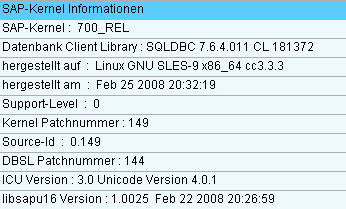

AWS Android Ansible Apache Apple Atlassian BSD Backup Bash Bluecoat CMS Chef Cloud Coding Consul Containers CouchDB DB DNS Database Databases Docker ELK Elasticsearch Filebeat FreeBSD Galera Git GlusterFS Grafana Graphics HAProxy HTML Hacks Hardware Icinga Icingaweb Icingaweb2 Influx Internet Java KVM Kibana Kodi Kubernetes LVM LXC Linux Logstash Mac Macintosh Mail MariaDB Minio MongoDB Monitoring Multimedia MySQL NFS Nagios Network Nginx OSSEC OTRS Office PGSQL PHP Perl Personal PostgreSQL Postgres PowerDNS Proxmox Proxy Python Rancher Rant Redis Roundcube SSL Samba Seafile Security Shell SmartOS Solaris Surveillance Systemd TLS Tomcat Ubuntu Unix VMWare VMware Varnish Virtualization Windows Wireless Wordpress Wyse ZFS Zoneminder