VMware: snapshot function disabled. not possible to create or manage snapshots on esx
Last Update: 16 Nov 2008
Last week I wanted to update a VM running on Windows Server 2003 to SP2. Before that, for security purposes, I wanted to create a snapshot. But - strangely - the snapshot icon was disabled, I had no chance to create or manage a snapshot on this VM while it worked fine on other VM's.
Machine where I could not take snapshots: vmbroken
Machine where I could do take snapshots: vmworks
I tried to look for different settings between vmbroken and vmworks and found under Advanced the option "Paravirtualization disabled". I didn't have this entry in the settings of vmbroken so I guessed it must be something broken with the configuration file (vmx) of vmbroken.
This is the output of the first few lines of vmbroken.vmx:
#!/usr/bin/vmware
config.version = "6"
virtualHW.version = "3"
floppy0.present = "true"
deploymentPlatform = "windows"
virtualHW.productCompatibility = "hosted"
tools.upgrade.policy = "manual"
powerType.powerOff = "default"
powerType.powerOn = "default"
powerType.suspend = "default"
powerType.reset = "default
And this is the output of vmworks.vmx:
#!/usr/bin/vmware
config.version = "8"
virtualHW.version = "4"
floppy0.present = "true"
nvram = "gvasg01.nvram"
deploymentPlatform = "windows"
virtualHW.productCompatibility = "hosted"
tools.upgrade.policy = "manual"
powerType.powerOff = "default"
powerType.powerOn = "default"
powerType.suspend = "default"
powerType.reset = "default"
You see in the first three lines that the config.version and the virtualHW.version numbers are different. In this case I had to upgrade my virtual hardware of vmbroken. To do that, I have shut down vmbroken and in the VI Client I could now click on "Inventory/Virtual Machine/Upgrade Virtual Hardware" (be sure to have vmbroken selected in your list). See screenshot below.
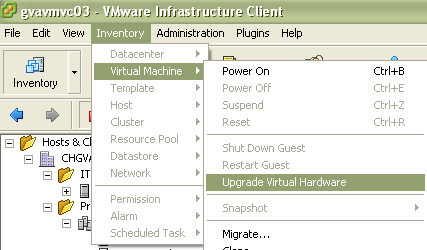
This operation took not even one minute and after that it was possible to create snapshots again. After the Virtual Hardware Upgrade I checked again the config file vmbroken.vmx and now I got the following output:
#!/usr/bin/vmware
config.version = "8"
virtualHW.version = "4"
floppy0.present = "true"
deploymentPlatform = "windows"
virtualHW.productCompatibility = "hosted"
tools.upgrade.policy = "manual"
powerType.powerOff = "default"
powerType.powerOn = "default"
powerType.suspend = "default"
powerType.reset = "default"
Problem solved :-)

AWS Android Ansible Apache Apple Atlassian BSD Backup Bash Bluecoat CMS Chef Cloud Coding Consul Containers CouchDB DB DNS Databases Docker ELK Elasticsearch Filebeat FreeBSD Galera Git GlusterFS Grafana Graphics HAProxy HTML Hacks Hardware Icinga Influx Internet Java KVM Kibana Kodi Kubernetes LVM LXC Linux Logstash Mac Macintosh Mail MariaDB Minio MongoDB Monitoring Multimedia MySQL NFS Nagios Network Nginx OSSEC OTRS Observability Office OpenSearch PHP Perl Personal PostgreSQL PowerDNS Proxmox Proxy Python Rancher Rant Redis Roundcube SSL Samba Seafile Security Shell SmartOS Solaris Surveillance Systemd TLS Tomcat Ubuntu Unix VMware Varnish Virtualization Windows Wireless Wordpress Wyse ZFS Zoneminder