How To: Stop and start Oracle server on Linux/Unix
Introduction
Legato Networker is a often-used and well known backup software solution from
EMC. To also use this software on not officially supported operating systems
(in this example Gentoo Linux), here is a little workaround how to install it
on your Gentoo machine.
Solution
1. Copy the client-package of Networker on your system (via SFTP, mounted CD and so on). Save the file lgtoclnt-7.3.3-1.x86_64.rpm in /.
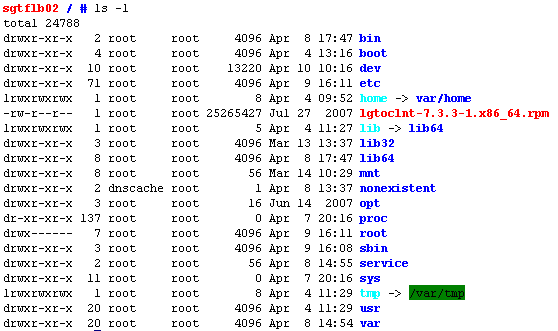
2. Because Gentoo doesn’t know how to handle installations of RPM-files, it must be converted into a tar.gz-file. It sounds complicated, in fact it is the easiest thing ever with the rpm2targz command.
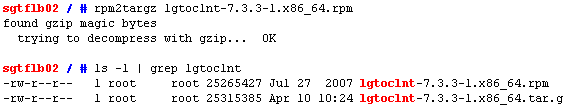
3. Decompress the new tar.gz-file. The files within this package will be moved into /usr/bin, /usr/lib and /usr/sbin.
![]()
4. Add your Networker backup server in /etc/hosts.
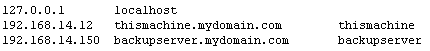
5. Create a symbolic link /usr/bin/nsrexecd to /usr/sbin/nsrexecd
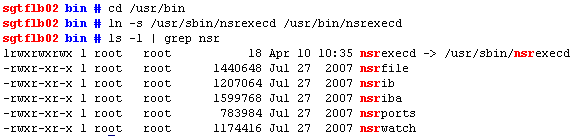
6. Install startup-script in /etc/init.d because the Networker client-package doesn’t include a startscript. After you’re finished with the script, give it the correct executable rights.
#!/sbin/runscript
# Copyright 1999-2008 Gentoo Foundation
# Distributed under the terms of the GNU General Public License v2
# Beschreibung: Startscript fuer Networker angepasst fuer Gentoo
# $Header: $
depend() {
need net
}
start() {
(echo 'starting NetWorker daemons: ') > /dev/console
if [ -f /usr/sbin/nsrexecd ]; then
(/usr/sbin/nsrexecd -s zbus01) > /dev/console 2>&1
(echo ' nsrexecd') > /dev/console
fi
if [ -f /usr/sbin/lgtolmd ]; then
(/usr/sbin/lgtolmd -p /nsr/lic -n 1) > /dev/console 2>&1
(echo ' lgtolmd') > /dev/console
fi
if [ -f /usr/sbin/nsrd -a ! -f /usr/sbin/NetWorker.clustersvr ]; then
(/usr/sbin/nsrd) > /dev/console 2>&1
(echo ' nsrd') > /dev/console
fi
}
stop() {
(echo 'stopping NetWorker daemons:') > /dev/console
if [ -f /usr/sbin/nsr_shutdown ]; then
if [ -f /usr/sbin/NetWorker.clustersvr ]; then
(/usr/sbin/nsr_shutdown -c -a -q) > /dev/console 2>&1
(echo ' nsr_shutdown -c -a -q') > /dev/console
else
(/usr/sbin/nsr_shutdown) > /dev/console 2>&1
(echo ' nsr_shutdown') > /dev/console
fi
fi
}
![]()
7. For a correct run of Networker it is a must to have portmap running too. So that’s why we start networker and portmap now.
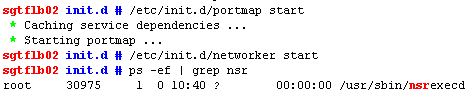
8. Finally we’re almost done. Now we want portmap and networker to start automatically after a boot of the machine.
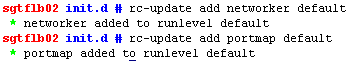

AWS Android Ansible Apache Apple Atlassian BSD Backup Bash Bluecoat CMS Chef Cloud Coding Consul Containers CouchDB DB DNS Databases Docker ELK Elasticsearch Filebeat FreeBSD Galera Git GlusterFS Grafana Graphics HAProxy HTML Hacks Hardware Icinga Influx Internet Java KVM Kibana Kodi Kubernetes LVM LXC Linux Logstash Mac Macintosh Mail MariaDB Minio MongoDB Monitoring Multimedia MySQL NFS Nagios Network Nginx OSSEC OTRS Observability Office OpenSearch PHP Perl Personal PostgreSQL PowerDNS Proxmox Proxy Python Rancher Rant Redis Roundcube SSL Samba Seafile Security Shell SmartOS Solaris Surveillance Systemd TLS Tomcat Ubuntu Unix VMware Varnish Virtualization Windows Wireless Wordpress Wyse ZFS Zoneminder