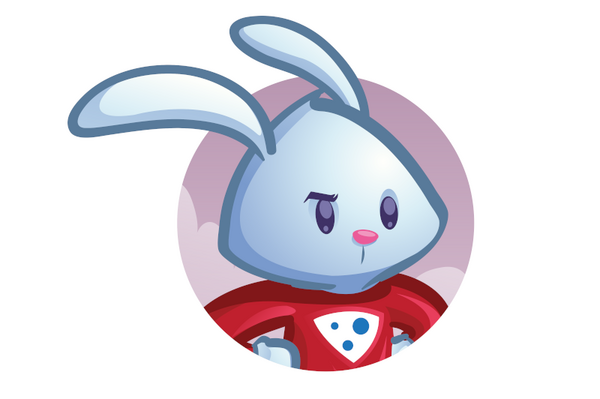
When Varnish doesn't start due to an error in the VCL, it will (in most cases) write the reason of the error as a syslog event.
On modern Linux distributions this can be seen with journalctl -u varnish:
root@debian13:~# journalctl -u varnish
[...]
Aug 14 06:06:47 debian13 systemd[1]: Started varnish.service - Varnish Cache, a high-performance HTTP accelerator.
Aug 14 06:06:47 debian13 varnishd[1849]: Info: Working directory not mounted on tmpfs partition
Aug 14 06:06:47 debian13 varnishd[1849]: Working directory not mounted on tmpfs partition
Aug 14 06:06:47 debian13 varnishd[1849]: Error:
Aug 14 06:06:47 debian13 varnishd[1849]: Message from VCC-compiler:
Aug 14 06:06:47 debian13 varnishd[1849]: Cannot read file 'includes/probes.vcl' (No such file or directory)
Aug 14 06:06:47 debian13 varnishd[1849]: ('/etc/varnish/default.vcl' Line 8 Pos 9)
Aug 14 06:06:47 debian13 varnishd[1849]: include "includes/probes.vcl";
Aug 14 06:06:47 debian13 varnishd[1849]: --------#####################-
Aug 14 06:06:47 debian13 varnishd[1849]: Running VCC-compiler failed, exited with 2
Aug 14 06:06:47 debian13 varnishd[1849]: VCL compilation failed
Aug 14 06:06:47 debian13 systemd[1]: varnish.service: Main process exited, code=exited, status=2/INVALIDARGUMENT
Aug 14 06:06:47 debian13 systemd[1]: varnish.service: Failed with result 'exit-code'.
Aug 14 06:06:47 debian13 systemd[1]: varnish.service: Scheduled restart job, restart counter is at 5.
Aug 14 06:06:47 debian13 systemd[1]: varnish.service: Start request repeated too quickly.
Aug 14 06:06:47 debian13 systemd[1]: varnish.service: Failed with result 'exit-code'.
Aug 14 06:06:47 debian13 systemd[1]: Failed to start varnish.service - Varnish Cache, a high-performance HTTP accelerator.
But let's be honest: This is too late. If you restart Varnish and it runs into an error then you've just caused a downtime.
Note: In production environments you should consider reloading the VCL (using systemctl reload varnish or directly invoking the varnishreload script) instead of restarting Varnish.
It's much better to verify the VCL before restarting (or reloading) Varnish.
This can be done using the varnishd command with the -C argument. It compiles the given VCL file (with the -f argument). Obviously if there are syntax or other errors, the compilation fails. The output will let you know:
root@debian13:~# varnishd -C -f /etc/varnish/default.vcl
Message from VCC-compiler:
Cannot read file 'includes/probes.vcl' (No such file or directory)
('/etc/varnish/default.vcl' Line 8 Pos 9)
include "includes/probes.vcl";
--------#####################-
Running VCC-compiler failed, exited with 2
VCL compilation failed
Conveniently this is the exact same output as seen during the restart attempt above.
You can therefore verify your VCL's in an automated pipeline or similar before pushing to the Varnish servers.
Mike Anderson from Florida wrote on Aug 21st, 2025:
Your real-world syslog example of an include error drives the point home perfectly. Thanks for sharing such a smart, hands-on approach!

AWS Android Ansible Apache Apple Atlassian BSD Backup Bash Bluecoat CMS Chef Cloud Coding Consul Containers CouchDB DB DNS Databases Docker ELK Elasticsearch Filebeat FreeBSD Galera Git GlusterFS Grafana Graphics HAProxy HTML Hacks Hardware Icinga Influx Internet Java KVM Kibana Kodi Kubernetes LVM LXC Linux Logstash Mac Macintosh Mail MariaDB Minio MongoDB Monitoring Multimedia MySQL NFS Nagios Network Nginx OSSEC OTRS Observability Office OpenSearch PHP Perl Personal PostgreSQL PowerDNS Proxmox Proxy Python Rancher Rant Redis Roundcube SSL Samba Seafile Security Shell SmartOS Solaris Surveillance Systemd TLS Tomcat Ubuntu Unix VMware Varnish Virtualization Windows Wireless Wordpress Wyse ZFS Zoneminder