On a test server running a Proxmox PVE installation (based on Debian Wheezy) I launched a apt-get dist-upgrade which installed a new kernel and launched grub-update.
In the output of dist-upgrade I saw some errors but didn't look closer at it and immediately rebooted the server. Mistake.
Once the grub menu appeared and the first entry was auto-selected, grub couldn't find the root disk and alerted with the following error message on the console:
ALERT! /dev/disk/by-uuid/5b9f271d-3e7a-49cf-b892-2c6c8e194684 does not exist.
Dropping to a shell!
Here the screenshot:
Argh. I have already seen such cases (see my article grub2 boot issues after hdd replacement) where grub2 didn't boot anymore.
I launched the Knoppix ISO from the virtual DVD drive (with boot option knoppix64) to see what's going on.
Mounted /dev/sda1 (the /boot partition of the Proxmox installation) as /mnt and verified some grub stuff:
mount /dev/sda1 /mnt
cat /mnt/grub/device.map
(hd0) /dev/sda
cat /mnt/grub/grub.cfg
[...]
menuentry 'Proxmox Virtual Environment GNU/Linux, with Linux 2.6.32-23-pve' --class proxmox --class gnu-linux --class gnu --class os {
[...]
set root='(hd0,msdos1)'
search --no-floppy --fs-uuid --set=root 29efb07c-be6e-44dc-b637-70efda447bd7
linux /vmlinuz-2.6.32-23-pve root=UUID=5b9f271d-3e7a-49cf-b892-2c6c8e194684 ro quiet
[...]
}
Let's check out the UUID of the root partition which is a Logical Volume. First activate the volume group pve:
vgchange -ay pve
4 logical volume(s) in volume group "pve" now active
Where does the root LV point to?
ls -l /dev/mapper | grep pve-root
lrwxrwxrwx 1 root root 7 Feb 2 09:06 pve-root -> ../dm-1
Check out UUID of /dev/dm-1:
ls -l /dev/disk/by-uuid | grep dm-1
lrwxrwxrwx 1 root root 10 Feb 2 09:06 5b9f271d-3e7a-49cf-b892-2c6c8e194684
Hmm... that's the correct UUID also used in the grub config. So we need to find other errors by launching update-grub within the "real" Proxmox OS (Debian Wheezy). To do that, the root and runtime filesystems need to be mounted:
umount /mnt
mount /dev/mapper/pve-root /mnt
mount /dev/sda1 /mnt/boot
mount --bind /dev /mnt/dev
mount --bind /proc /mnt/proc
mount --bind /sys /mnt/sys
Change root (get into the "real" Linux environment):
chroot /mnt
Launch update-grub command:
update-grub
Generating grub.cfg ..
/usr/sbin/grub-probe: error: Couldn't find PV pv1. Check your device.map.
Found linux image: /boot/vmlinuz-2.6.32-23-pve
Found initrd image: /boot/initrd.img-2.6.32-23-pve
/usr/sbin/grub-probe: error: Couldn't find PV pv1. Check your device.map.
[...]
done
pvdisplay didn't show anything. Activated VG pve within chroot environment again:
vgchange -ay pve
4 logical volume(s) in volume group "pve" now active
pvdisplay
--- Physical volume ---
PV Name /dev/sda2
VG Name pve
[...]
PV UUID 1YMsls-ycW4-aqWL-MEsC-EOFM-VVyI-4UrgFY
[...]
Launch update-grub again:
update-grub
Generating grub.cfg ..
Found linux image: /boot/vmlinuz-2.6.32-23-pve
Found initrd image: /boot/initrd.img-2.6.32-23-pve
[...]
done
So this time it worked without an error message. Let's check the contents of the device.map and grub.cfg:
cat /boot/grub/device.map
(fd0) /dev/fd0
(hd0) /dev/sda
(hd1) /dev/sdb
cat /boot/grub/grub.cfg
[...]
menuentry 'Proxmox Virtual Environment GNU/Linux, with Linux 2.6.32-23-pve' --class proxmox --class gnu-linux --class gnu --class os {
[...]
set root='(hd0,msdos1)'
search --no-floppy --fs-uuid --set=root 29efb07c-be6e-44dc-b637-70efda447bd7
linux /vmlinuz-2.6.32-23-pve root=/dev/mapper/pve-root ro quiet
[...]
}
Well well well... device.map has changed a lot and so did the root path of the linux entry in grub.cfg.
Let's reboot and see... Hurray! Successfully booted:
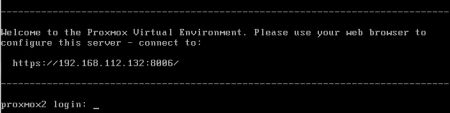
No comments yet.

AWS Android Ansible Apache Apple Atlassian BSD Backup Bash Bluecoat CMS Chef Cloud Coding Consul Containers CouchDB DB DNS Databases Docker ELK Elasticsearch Filebeat FreeBSD Galera Git GlusterFS Grafana Graphics HAProxy HTML Hacks Hardware Icinga Influx Internet Java KVM Kibana Kodi Kubernetes LVM LXC Linux Logstash Mac Macintosh Mail MariaDB Minio MongoDB Monitoring Multimedia MySQL NFS Nagios Network Nginx OSSEC OTRS Observability Office OpenSearch PHP Perl Personal PostgreSQL PowerDNS Proxmox Proxy Python Rancher Rant Redis Roundcube SSL Samba Seafile Security Shell SmartOS Solaris Surveillance Systemd TLS Tomcat Ubuntu Unix VMware Varnish Virtualization Windows Wireless Wordpress Wyse ZFS Zoneminder