Wanted to clone a github repository to my local openSUSE workstation and got the following ugly and annoying Ksshaskpass window:
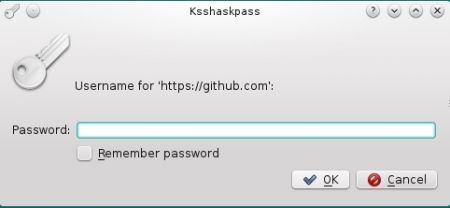
After hitting cancel, I was able to enter it on the cli again:
git clone https://github.com/Napsty/myrepo.git
Cloning into 'myrepo'...
ksshaskpass(12662)/kdeui (Wallet): The kwalletd service has been disabled
ksshaskpass(12662)/kdeui (Wallet): The kwalletd service has been disabled
ksshaskpass(12662)/kdeui (Wallet): The kwalletd service has been disabled
ksshaskpass(12662)/kdeui (Wallet): The kwalletd service has been disabled
ksshaskpass(12662)/kdeui (Wallet): The kwalletd service has been disabled
ksshaskpass(12662)/kdeui (Wallet): The kwalletd service has been disabled
error: unable to read askpass response from '/usr/lib/ssh/ksshaskpass'
Username for 'https://github.com':
To get rid of the window popping up, you have to understand where it is coming from. By taking a closer look at the user's environment, one can find that the variable SSH_ASKPASS was set:
env | grep -i ask
SSH_ASKPASS=/usr/lib/ssh/ksshaskpass
The variable can be disabled (unset) in the user's .bashrc:
cat ~/.bashrc | grep unset
unset SSH_ASKPASS
Now after a new login or by simply opening a new terminal window, the window disappears when github asks for authentication:
git clone https://github.com/Napsty/myrepo.git
Cloning into 'myrepo'...
Username for 'https://github.com':
Aaron Michaux from wrote on Jan 21st, 2022:
The given solution didn't work for me in Kde5.
sudo rm -f $(which ksshaskpass)
zj from wrote on Nov 2nd, 2015:
Very helpful, thanks

AWS Android Ansible Apache Apple Atlassian BSD Backup Bash Bluecoat CMS Chef Cloud Coding Consul Containers CouchDB DB DNS Databases Docker ELK Elasticsearch Filebeat FreeBSD Galera Git GlusterFS Grafana Graphics HAProxy HTML Hacks Hardware Icinga Influx Internet Java KVM Kibana Kodi Kubernetes LVM LXC Linux Logstash Mac Macintosh Mail MariaDB Minio MongoDB Monitoring Multimedia MySQL NFS Nagios Network Nginx OSSEC OTRS Observability Office OpenSearch PHP Perl Personal PostgreSQL PowerDNS Proxmox Proxy Python Rancher Rant Redis Roundcube SSL Samba Seafile Security Shell SmartOS Solaris Surveillance Systemd TLS Tomcat Ubuntu Unix VMware Varnish Virtualization Windows Wireless Wordpress Wyse ZFS Zoneminder