I was looking into a synchronisation problem on a Seafile client on Windows, which got me scratching my head more than I'd thought.
As soon as the library was selected to sync with a local folder, the sync/download of the library stopped at 1%.
At the begin I suspected that a subfolder's size exceeds the Seafile's configured max folder size, but the Seafile client log (which can be found in C:\Users\$USER\ccnet\logs) clearly indicated another problem:
[10/27/15 14:44:52] vc-utils.c(567): Failed to create dir C:/Users/kuenzlerc/Seafile\Documents/Projects | Clients.
When I saw the backslash after C:/Users/kuenzlerc/Seafile I thought that's the problem. But at the second look I saw the pipe character (|).
On the web UI I verified the file name and indeed: The folder name said "Projects | Clients":

Now Windows users know what happens, if you want to name a file or folder with a special character:
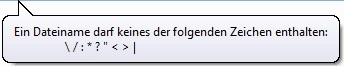
Translated: A file name must not contain any of the following characters: "\ / : * ? < > |".
As Seafile is a cross-OS file sharing tool (which makes Seafile so great!), other operating systems like Mac OS X may use these characters in file names. Hence the problem when a Windows client tries to sync such a folder or file.
As soon as I renamed the folder name to "Projects and Clients" in the web UI, the sync continued and finished in a few minutes.
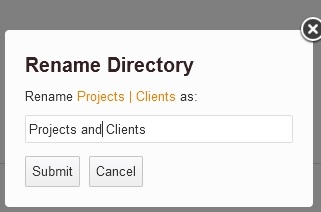
No comments yet.

AWS Android Ansible Apache Apple Atlassian BSD Backup Bash Bluecoat CMS Chef Cloud Coding Consul Containers CouchDB DB DNS Databases Docker ELK Elasticsearch Filebeat FreeBSD Galera Git GlusterFS Grafana Graphics HAProxy HTML Hacks Hardware Icinga Influx Internet Java KVM Kibana Kodi Kubernetes LVM LXC Linux Logstash Mac Macintosh Mail MariaDB Minio MongoDB Monitoring Multimedia MySQL NFS Nagios Network Nginx OSSEC OTRS Observability Office OpenSearch PHP Perl Personal PostgreSQL PowerDNS Proxmox Proxy Python Rancher Rant Redis Roundcube SSL Samba Seafile Security Shell SmartOS Solaris Surveillance Systemd TLS Tomcat Ubuntu Unix VMware Varnish Virtualization Windows Wireless Wordpress Wyse ZFS Zoneminder