Unbelieveable how annoying this RHEL 7 installation wizard is! Try to setup manual partitioning with a mix of primary partitions and logical volumes - and RHEL will not boot. Even worse: Although I created the root partition first, somehow the wizard switched it with the swap partition making swap on /dev/sda1 instead of /dev/sda2 (where I wanted it to be).
Solution to this: Boot from Knoppix (yes, seriously) and manually create the partitions with parted. Once this was done, rebooted from the RHEL image. On the "Installation Destination" submenu I selected "I will configure partitioning" and then clicked on the blue Done button.
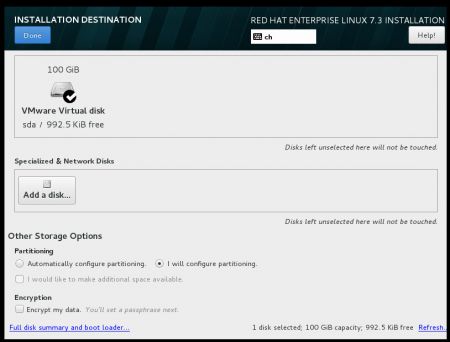
Inside the "Manual Partitioning" window I clicked on the rescan button and the disk was rescanned. The already created partitions were shown under a section called "unknown". To tell the RHEL7 installer to use these partitions, I had to select each partition and enter the mount point and click on "Reformat". The partitions were then finally shown as I wanted them in the installer:
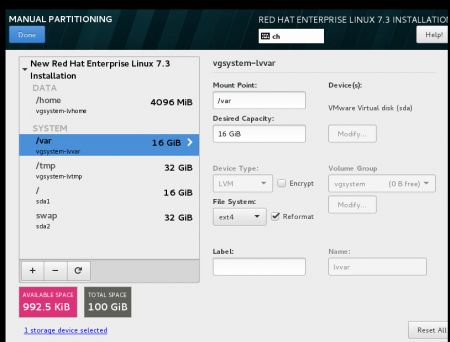
This is surely the worst partitioning wizard I have seen in a recent Linux distribution (and I installed new machines with Ubuntu 16.04, SLES 12, CentOS 7, Debian Jessie and Linux Mint 17.3 in the past months).
No comments yet.

AWS Android Ansible Apache Apple Atlassian BSD Backup Bash Bluecoat CMS Chef Cloud Coding Consul Containers CouchDB DB DNS Databases Docker ELK Elasticsearch Filebeat FreeBSD Galera Git GlusterFS Grafana Graphics HAProxy HTML Hacks Hardware Icinga Influx Internet Java KVM Kibana Kodi Kubernetes LVM LXC Linux Logstash Mac Macintosh Mail MariaDB Minio MongoDB Monitoring Multimedia MySQL NFS Nagios Network Nginx OSSEC OTRS Observability Office OpenSearch PHP Perl Personal PostgreSQL PowerDNS Proxmox Proxy Python Rancher Rant Redis Roundcube SSL Samba Seafile Security Shell SmartOS Solaris Surveillance Systemd TLS Tomcat Ubuntu Unix VMware Varnish Virtualization Windows Wireless Wordpress Wyse ZFS Zoneminder