I've been using Roundcube webmail since a very early release (0.2.1) since 2009. And still now I think it's the best open source webmail project available.
On a very particular mail server setup using dedicated mailbox servers yet centralized and highly available mail proxies, I came across a problem with Roundcube's "managesieve" plugin.
To explain the setup a bit: Public IMAP/POP3/SMTP listeners are configured on central/HA mail proxies using Postfix transport maps for internal relaying and SASL authentication with a central MySQL database. Nginx is used as IMAP/POP3 reverse proxy. On the same host(s) Roundcube is installed using Nginx+PHP-FPM.
While the IMAP and SMTP connection works of course fine with a "localhost" connection. IMAP connects to localhost - which is the Nginx reverse proxy, which forwards the IMAP-login to the mailbox server (dynamical lookup from the central MySQL database). Same for SMTP: Connect to localhost where Postfix listens and authenticates with SASL.
But Sieve is a different story. It has its own listener (by default tcp/4190) and its own protocol. Something which Nginx is not able to proxy. Hence I got the following error when I tried to access the "Filter" settings in Roundcube:

An error occured. Unable to connect to managesieve server.
Well yes, makes sense because there is no sieve listening on localhost. But the problem is, the managesieve plugin only supports a single entry as sieve host in the config:
// managesieve server address, default is localhost.
// Replacement variables supported in host name:
// %h - user's IMAP hostname
// %n - http hostname ($_SERVER['SERVER_NAME'])
// %d - domain (http hostname without the first part)
// For example %n = mail.domain.tld, %d = domain.tld
$config['managesieve_host'] = 'localhost';
None of the possible values would help me in this case. Even %h, which looked promising, points at the end to localhost again. So I digged through the source code and found the "connect" function in lib/Roundcube/rcube_sieve_engine.php (see source code in public repo):
/**
* Connect to configured managesieve server
*
* @param string $username User login
* @param string $password User password
*
* @return int Connection status: 0 on success, >0 on failure
*/
public function connect($username, $password)
{
// Get connection parameters
$host = $this->rc->config->get('managesieve_host', 'localhost');
$port = $this->rc->config->get('managesieve_port');
$tls = $this->rc->config->get('managesieve_usetls', false);
$host = rcube_utils::parse_host($host);
$host = rcube_utils::idn_to_ascii($host);
// remove tls:// prefix, set TLS flag
if (($host = preg_replace('|^tls://|i', '', $host, 1, $cnt)) && $cnt) {
$tls = true;
}
if (empty($port)) {
$port = getservbyname('sieve', 'tcp') ?: self::PORT;
}
$plugin = $this->rc->plugins->exec_hook('managesieve_connect', array(
'user' => $username,
'password' => $password,
'host' => $host,
'port' => $port,
'usetls' => $tls,
'auth_type' => $this->rc->config->get('managesieve_auth_type'),
'disabled' => $this->rc->config->get('managesieve_disabled_extensions'),
'debug' => $this->rc->config->get('managesieve_debug', false),
'auth_cid' => $this->rc->config->get('managesieve_auth_cid'),
'auth_pw' => $this->rc->config->get('managesieve_auth_pw'),
'socket_options' => $this->rc->config->get('managesieve_conn_options')
));
[...]
The relevant part is the $host variable. It will read the value from the config file's "managesieve_host" and fallback to "localhost". To use a dynamical lookup of the managesieve host, I modified the code:
// Get connection parameters
//$host = $this->rc->config->get('managesieve_host', 'localhost'); // this is the default
// Infiniroot added dynamic lookup of managesieve_host:
$domain=substr(strrchr($username, "@"), 1);
$dbh=mysqli_connect("dbhost", "dbuser", "dbpass", "dbname") or die ('I cannot connect to the database because: ' . mysqli_connect_error());
$anfrage=mysqli_query($dbh, "SELECT targetserver FROM transport_maps WHERE domain = '$domain' limit 1");
while ($row = mysqli_fetch_assoc($anfrage)) {
$resultip = $row[authserver];
}
$host = $resultip;
// End Infiniroot modifications
This will now make a lookup in the central database based on the user login (which is an e-mail address). The domain name is taken from the user's e-mail address, looked up in the transport table (the same table which is also used by Postfix for relaying mails to the target mailbox server) and the resulting IP address is returned as new $host value. From there, the managesieve plugin does what it does and connects.
In Roundcube, the result is a success:
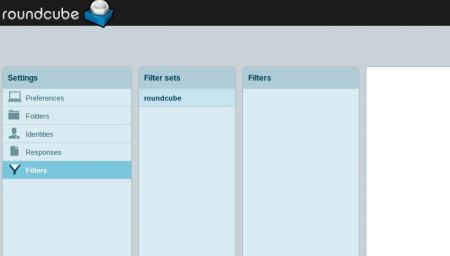
PS: As you can see from the code comments above, the provider is www.infiniroot.com ;-)
No comments yet.

AWS Android Ansible Apache Apple Atlassian BSD Backup Bash Bluecoat CMS Chef Cloud Coding Consul Containers CouchDB DB DNS Databases Docker ELK Elasticsearch Filebeat FreeBSD Galera Git GlusterFS Grafana Graphics HAProxy HTML Hacks Hardware Icinga Influx Internet Java KVM Kibana Kodi Kubernetes LVM LXC Linux Logstash Mac Macintosh Mail MariaDB Minio MongoDB Monitoring Multimedia MySQL NFS Nagios Network Nginx OSSEC OTRS Observability Office OpenSearch PHP Perl Personal PostgreSQL PowerDNS Proxmox Proxy Python Rancher Rant Redis Roundcube SSL Samba Seafile Security Shell SmartOS Solaris Surveillance Systemd TLS Tomcat Ubuntu Unix VMware Varnish Virtualization Windows Wireless Wordpress Wyse ZFS Zoneminder