At work we have an "emergency" machine available. Goal of this machine is to have a dedicated Internet link via another ISP. This also helps us to simulate and compare accessing web-applications from internal networks vs. external networks.
The machine itself runs with Linux Mint 18.1. While I never experienced any major issues with my Linux Mint installation (17.3) on my notebook (Dell Latitude E7440) so far, this machine has random issues with wireless connectivity. A simple ping to 8.8.8.8 revealed extreme changes of RTA. Sometimes the response time was 20ms, sometimes jumped up to 5000ms. Sometimes the WLAN connectivity was lost completely.
"That's it, I've had it" I thought and ordered a new USB wireless adapter to replace the current wireless adapter from Ralink (Product: 802.11 n WLAN, idVendor=148f, idProduct=5370). Because I didn't really have the time to fiddle around with broken wlreless NIC drivers, I ordered a Edimax EW-7811UN. This adapter advertises to work with Mac, Windows and Linux and it is "ideal for Rasberry Pi" (which uses Debian in the background).
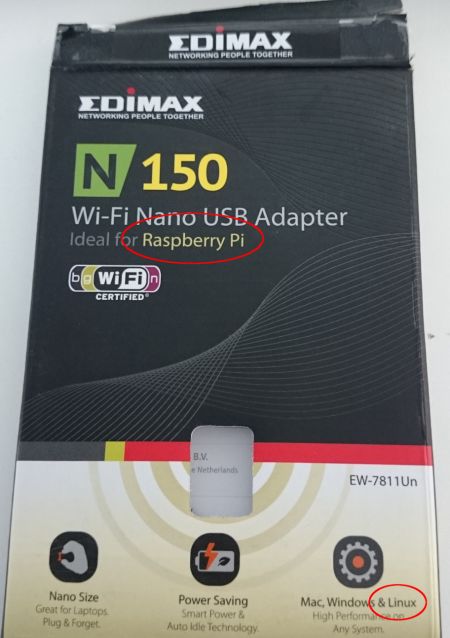
To my understanding this should work out of the box. *buzzer* EEERRRR *buzzer* Mistake!
Once I connected the new EW-7811Un adapter to our emergency machine, it got discovered just fine in dmesg and was able to select a wireless lan from the wireless connections. But as soon as I clicked on my target WLAN, the machine froze. Ugh. Reset the machine.
Tried it again and Linux Mint froze again when I tried to connect. Reset again. Third time's the lucky charm. But again, freeze immediately when I clicked on the WLAN connect. Dang it! I will have to spend more time on that after all.
Before going into the solution, let's take a look at the current OS versions of this machine:
$ cat /etc/*release*
DISTRIB_ID=LinuxMint
DISTRIB_RELEASE=18.1
DISTRIB_CODENAME=serena
DISTRIB_DESCRIPTION="Linux Mint 18.1 Serena"
NAME="Linux Mint"
VERSION="18.1 (Serena)"
ID=linuxmint
ID_LIKE=ubuntu
PRETTY_NAME="Linux Mint 18.1"
VERSION_ID="18.1"
HOME_URL="http://www.linuxmint.com/"
SUPPORT_URL="http://forums.linuxmint.com/"
BUG_REPORT_URL="http://bugs.launchpad.net/linuxmint/"
VERSION_CODENAME=serena
UBUNTU_CODENAME=xenial
$ uname -a
Linux emergency 4.8.17-040817-generic #201701090438 SMP Mon Jan 9 09:40:28 UTC 2017 x86_64 x86_64 x86_64 GNU/Linux
When I plugged the Edimax Wi-Fi Nano USB adapter, this was logged just before the freeze:
Feb 11 09:52:11 emergency kernel: [348572.061670] usb 1-4: new high-speed USB device number 5 using xhci_hcd
Feb 11 09:52:11 emergency kernel: [348572.203106] usb 1-4: New USB device found, idVendor=7392, idProduct=7811
Feb 11 09:52:11 emergency kernel: [348572.203111] usb 1-4: New USB device strings: Mfr=1, Product=2, SerialNumber=3
Feb 11 09:52:11 emergency kernel: [348572.203114] usb 1-4: Product: 802.11n WLAN Adapter
Feb 11 09:52:11 emergency kernel: [348572.203116] usb 1-4: Manufacturer: Realtek
Feb 11 09:52:11 emergency kernel: [348572.203119] usb 1-4: SerialNumber: 00e04c000001
Feb 11 09:52:12 emergency kernel: [348573.311847] rtl8192cu: Chip version 0x10
Feb 11 09:52:12 emergency kernel: [348573.344421] rtl8192cu: Board Type 0
Feb 11 09:52:12 emergency kernel: [348573.344494] rtl_usb: rx_max_size 15360, rx_urb_num 8, in_ep 1
Feb 11 09:52:12 emergency kernel: [348573.344537] rtl8192cu: Loading firmware rtlwifi/rtl8192cufw_TMSC.bin
Feb 11 09:52:12 emergency kernel: [348573.347070] ieee80211 phy1: Selected rate control algorithm 'rtl_rc'
Feb 11 09:52:12 emergency kernel: [348573.348931] usbcore: registered new interface driver rtl8192cu
Feb 11 09:52:12 emergency NetworkManager[800]:
Feb 11 09:52:12 emergency NetworkManager[800]:
Feb 11 09:52:12 emergency NetworkManager[800]:
Feb 11 09:52:12 emergency kernel: [348573.400854] usbcore: registered new interface driver rtl8xxxu
Feb 11 09:52:12 emergency NetworkManager[800]:
Feb 11 09:52:12 emergency kernel: [348573.406344] rtl8192cu 1-4:1.0 wlx74da38f4dfe0: renamed from wlan0
Feb 11 09:52:12 emergency NetworkManager[800]:
Feb 11 09:52:12 emergency NetworkManager[800]:
Feb 11 09:52:12 emergency NetworkManager[800]:
Feb 11 09:52:12 emergency NetworkManager[800]:
Feb 11 09:52:12 emergency kernel: [348573.433745] IPv6: ADDRCONF(NETDEV_UP): wlx74da38f4dfe0: link is not ready
Feb 11 09:52:12 emergency kernel: [348573.435559] rtl8192cu: MAC auto ON okay!
Feb 11 09:52:12 emergency kernel: [348573.448007] rtl8192cu: Tx queue select: 0x05
Feb 11 09:52:13 emergency NetworkManager[800]:
Feb 11 09:52:13 emergency kernel: [348573.826813] IPv6: ADDRCONF(NETDEV_UP): wlx74da38f4dfe0: link is not ready
Feb 11 09:52:13 emergency NetworkManager[800]:
Feb 11 09:52:13 emergency NetworkManager[800]:
Feb 11 09:52:13 emergency kernel: [348573.872647] IPv6: ADDRCONF(NETDEV_UP): wlx74da38f4dfe0: link is not ready
Feb 11 09:52:14 emergency NetworkManager[800]:
Something important to read out from here: The Edimax EW-7811UN uses a Realteak chip, which uses the rtl8192cu driver. This driver seems to be defective, according to several posts:
Fortunately, a driver fix can be installed as a dynamic module for the Linux Kernel (dkm; dynamic Kernel module). The following steps explain how you do it.
Note: As of Kernel 4.4 and later, the Realteak chipset is _supposed_ to be handled by a newer driver called rtl8xxxu (see https://wireless.wiki.kernel.org/en/users/Drivers/rtl819x). But obviously this was not the case here with Kernel 4.8.
Install necessary build tools and the Kernel headers:
$ sudo apt-get install --reinstall linux-headers-$(uname -r) linux-headers-generic build-essential dkms git
Clone the following repository from Github to get the source code of the Kernel module:
$ git clone https://github.com/pvaret/rtl8192cu-fixes.git
Run dkms to add the module to the build tree:
$ sudo dkms add ./rtl8192cu-fixes
Install the new module (this will take some time):
$ sudo dkms install 8192cu/1.11
Kernel preparation unnecessary for this kernel. Skipping...
Building module:
cleaning build area....
make KERNELRELEASE=4.8.17-040817-generic -C /lib/modules/4.8.17-040817-generic/build M=/var/lib/dkms/8192cu/1.11/build...........
cleaning build area....
DKMS: build completed.
8192cu.ko:
Running module version sanity check.
- Original module
- No original module exists within this kernel
- Installation
- Installing to /lib/modules/4.8.17-040817-generic/kernel/drivers/net/wireless//
depmod.....
Backing up initrd.img-4.8.17-040817-generic to /boot/initrd.img-4.8.17-040817-generic.old-dkms
Making new initrd.img-4.8.17-040817-generic
(If next boot fails, revert to initrd.img-4.8.17-040817-generic.old-dkms image)
update-initramfs..........
DKMS: install completed.
Note: As of this writing, the module's version is 1.11. This might of course change.
Copy the module blacklist config, to disable the Kernel's "internal" driver of rtl8192cu:
$ sudo cp ./rtl8192cu-fixes/blacklist-native-rtl8192.conf /etc/modprobe.d/
Probe/Load all modules:
$ sudo depmod -a
I now rebooted the machine to make sure this works properly after booting:
$ sudo reboot
After the machine was up again, I connected the Edimax USB adapter. Interestingly the name of the adapter changed in the wireless connection list (in the UI). With the original driver, this was shown as a Realtek adapter, now it just says "Wifi".
Nevertheless I connected to the destination wireless LAN.... No freeze! And the connection was established!
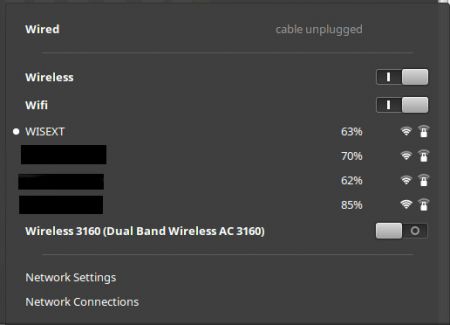
I verified with some ping checks for a couple of minutes and saw a much more stable connection than with the previous Ralink adapter.
By the way the module is shown being in use by wireless:
$ lsmod | grep 8192
8192cu 569344 0
cfg80211 581632 5 iwlmvm,iwlwifi,rt2x00lib,mac80211,8192cu
Success - technically speaking! My plan was to avoid all these manual tasks after all.
No comments yet.

AWS Android Ansible Apache Apple Atlassian BSD Backup Bash Bluecoat CMS Chef Cloud Coding Consul Containers CouchDB DB DNS Databases Docker ELK Elasticsearch Filebeat FreeBSD Galera Git GlusterFS Grafana Graphics HAProxy HTML Hacks Hardware Icinga Influx Internet Java KVM Kibana Kodi Kubernetes LVM LXC Linux Logstash Mac Macintosh Mail MariaDB Minio MongoDB Monitoring Multimedia MySQL NFS Nagios Network Nginx OSSEC OTRS Observability Office OpenSearch PHP Perl Personal PostgreSQL PowerDNS Proxmox Proxy Python Rancher Rant Redis Roundcube SSL Samba Seafile Security Shell SmartOS Solaris Surveillance Systemd TLS Tomcat Ubuntu Unix VMware Varnish Virtualization Windows Wireless Wordpress Wyse ZFS Zoneminder