For years I've been using the monitoring plugin check_netio to get statistics of the network interfaces on Linux. Purely for graphing purposes as the plugin doesn't do a "classical check". An example of such a graph can be seen here:
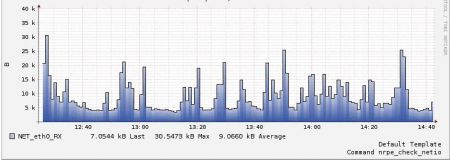
But since RHEL 7 and CentOS 7 the plugin didn't return any values anymore. The reason lies in the different output of the ifconfig command:
ifconfig on CentOS 6 and RHEL6 returns:
[root@centos6 ~]# ifconfig eth0
eth0 Link encap:Ethernet HWaddr 00:50:56:B5:7A:26
inet addr:10.162.216.65 Bcast:10.162.216.255 Mask:255.255.255.0
UP BROADCAST RUNNING MULTICAST MTU:1500 Metric:1
RX packets:124417619 errors:0 dropped:0 overruns:0 frame:0
TX packets:45443808 errors:0 dropped:0 overruns:0 carrier:0
collisions:0 txqueuelen:1000
RX bytes:824234857174 (767.6 GiB) TX bytes:59269515633 (55.1 GiB)
ifconfig on CentOS 7 and RHEL7 returns:
[root@centos7 ~]# ifconfig ens192
ens192: flags=4163
inet 10.162.214.132 netmask 255.255.255.0 broadcast 10.162.214.255
inet6 fe80::fc3c:fc22:c796:54e1 prefixlen 64 scopeid 0x20
ether 00:50:56:8d:19:be txqueuelen 1000 (Ethernet)
RX packets 170715 bytes 56526535 (53.9 MiB)
RX errors 0 dropped 38 overruns 0 frame 0
TX packets 36453 bytes 7216222 (6.8 MiB)
TX errors 0 dropped 0 overruns 0 carrier 0 collisions 0
As the plugin uses grep 'bytes' and then cut to get the current number of bytes, you can see the problem by comparing the lines:
RX bytes:824234857174 (767.6 GiB) TX bytes:59269515633 (55.1 GiB)
vs.
RX packets 170715 bytes 56526535 (53.9 MiB)
TX packets 36453 bytes 7216222 (6.8 MiB)
In order to use the plugin on newer CentOS 7 and RHEL 7 installations, too, I adapted the plugin. Unfortunately I couldn't find a source repository to contribute to so I created a new repository on my Github account (see my repository check_netio).
Besides fixing the CentOS/RHEL 7 case, I also added a simple check if the given network interface even exists on the system. In the original plugin, this simply caused the plugin to return OK with no values.
[root@rhel7 ~]# cat /etc/redhat-release
Red Hat Enterprise Linux Server release 7.3 (Maipo)
[root@rhel7 ~]# /usr/lib/nagios/plugins/check_netio -i ens192
NETIO OK - ens192: RX=56936528, TX=7374799|NET_ens192_RX=56936528B;;;; NET_ens192_TX=7374799B;;;;
[root@rhel7 ~]# /usr/lib/nagios/plugins/check_netio -i ens999
NETIO UNKNOWN - No interface ens999 found
ck from Switzerland wrote on Jan 29th, 2017:
Hi draugas. I'm using check_netio through NRPE. Please follow my article Creating custom PNP4Nagios templates in Icinga 2 for NRPE checks for more information how to change the graphing behavior of PNP4Nagios.
draugas from Vilnius wrote on Jan 28th, 2017:
how to enable graph on pnp4nagios?

AWS Android Ansible Apache Apple Atlassian BSD Backup Bash Bluecoat CMS Chef Cloud Coding Consul Containers CouchDB DB DNS Databases Docker ELK Elasticsearch Filebeat FreeBSD Galera Git GlusterFS Grafana Graphics HAProxy HTML Hacks Hardware Icinga Influx Internet Java KVM Kibana Kodi Kubernetes LVM LXC Linux Logstash Mac Macintosh Mail MariaDB Minio MongoDB Monitoring Multimedia MySQL NFS Nagios Network Nginx OSSEC OTRS Observability Office OpenSearch PHP Perl Personal PostgreSQL PowerDNS Proxmox Proxy Python Rancher Rant Redis Roundcube SSL Samba Seafile Security Shell SmartOS Solaris Surveillance Systemd TLS Tomcat Ubuntu Unix VMware Varnish Virtualization Windows Wireless Wordpress Wyse ZFS Zoneminder