Powering (network) devices using Power over Ethernet (PoE) has become mainstream in the last few years. All it takes is a PoE switch, a decent network cable (at least CAT 5e) and your device must of course support PoE. The most common devices supporting PoE are probably IP cameras. But also Raspberry Pi supports to be powered by PoE - somewhat. This is a comparison of three different PoE products for the Raspberry Pi 3b+ (which should also work on the latest Raspberry Pi 4).
The official Raspberry Pi PoE (link to product on Amazon) hat became it's name "official" because it was created by the Raspberry Pi makers themselves. However the first version has a serious security problem and overheats quickly. It was taken out of all shops and you shouldn't be able to find it anymore. Version 2 of the PoE hat has fixed this overheating issue. In case you order the official PoE hat, make sure you order at least the second version of the hat.
So why is this called a "hat"? It's because you need to stack the PoE hat on top of the Raspberry Pi board, using the GPIO connectors and the PoE connectors (4 pins) to connect to the board.
As long as you don't need to connect anything to the GPIO pins (for example a sensor), you should be good with the official PoE hat. Just make sure your setup is running somewhere with access to air because the board will heat up pretty quickly. The PoE hat also creates a "roof" on top of the board which makes it harder for the hot air to get away. Although the hat has a fan which should help cope with that problem, it's not enough to cool down the Raspi sufficiently when the board is in a closed box.
The biggest problem however is if you want to use the GPIO connectors. Without the GPIO pins will "disappear" in the PoE hat, making them unavailable for anything else.

Fortunately there are additional GPIO stacking headers (link to product on Amazon), with very high GPIO pins. Using this combination allow the GPIO pins to slightly surpass the PoE hat:
With good cables, this may be just be enough for a connection, although the pins are a tad too short.
But using a the GPIO stacking header creates a new problem for the official PoE hat: What about the 4-pin PoE connector? This one needs to be "taller", too. As I was unable to find any extra large stacking headers for 4 pins, I had to create that myself:
As long as you don't need the GPIO pins, you're fine with the official PoE hat. But if you need something to connect to these pins, the effort is very high, to just use the official PoE hat.
The problem with the GPIO connection led me to look for an alternative PoE hat and I found the DSLRKIT Raspberry Pi PoE hat.
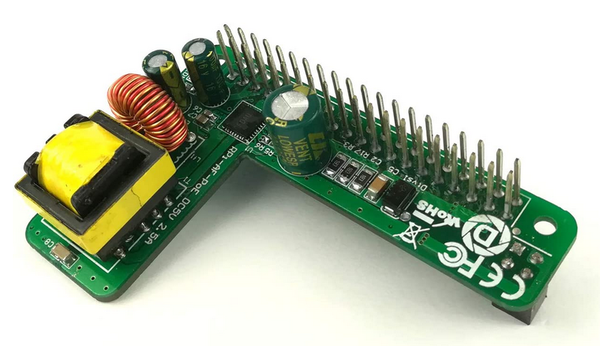
There are two major advantages on this PoE hat:
I was using the DSLRKIT Raspberry Pi PoE hat for a couple of months without problems but modifications over time (re-cabling of the sensor(s)) lead to connectivity problems of the orange-colored transistor and the PoE hat would lose power (the transistor was not soldered on the hat). I guess by just leaving the Raspi untouched once the PoE hat is installed would result in a stable PoE setup. Maybe this transistor is now soldered in newer versions.
The big advantages of both official PoE hat and the DSLRKIT PoE hat are obvious: They are small and fit on the Raspberry Pi board. But the GPIO connector problem of the official hat and the connectivity problem of the transistor (leading to shaky power) on the DSLRKIT hat, led me to look for an alternative with a PoE adapter (splitter) for Raspberry Pi 3b+.

This adapter basically splits the incoming network connection into power (using a micro USB connector) and data (using a RJ45 connector). The Raspberry Pi is, of course, powered by the micro USB connector (as if powered "normally") and network connectivity is handled through the RJ45 cable. This setup also allows to only use the powering micro-usb and just use the Raspi's wireless LAN connection.
Although this is a bulky solution, after a few weeks of testing this PoE setup turned out to be the most stable. Not only did I never experience any shaky power but the Raspberry Pi board itself staid at a steady temperature. Both PoE hats caused the board to heat up pretty much (especially in summer) - but luckily it never got to an overheat (85°C) situation.
On Amazon's product page for this PoE splitter from DSLRKIT (link to product on Amazon) a few reviewers stated that they experienced network (data) connection issues with Raspberry Pi 3b+. This is due to the PoE switch wrongly indicating a 1Gbit connection when the Raspi 3b+ only can handle 100Mbit. A manual link speed configuration on the Raspi solves this problem. Please see a previous article (Raspberry Pi 3b+, Gigabit PoE switch and PoE splitter: An impossible setup? Nope!) for more details.
--- indicates "very bad", +++ indicates "very good"
| Feature | Official PoE hat |
DSLRKIT PoE hat |
DSLRKIT PoE splitter |
| GPIO pins |
--- |
+++ |
+++ |
| Easy to install |
+ | +++ | + |
| Saves space |
++ | +++ | --- |
| Board temperature |
--- |
-- |
+++ |
| Stable power source |
+ |
+ |
+++ |
| Impact on movement |
- |
--- |
+++ |
| Shopping link |
Link |
Link |
Link |
HK from UK wrote on Jan 20th, 2021:
I would assist add the Waveshare PoE HAT to the mix. This had been my go to for the last couple of projects. The inclusion of a small display is very useful.
https://www.waveshare.com/wiki/PoE_HAT_(B)

AWS Android Ansible Apache Apple Atlassian BSD Backup Bash Bluecoat CMS Chef Cloud Coding Consul Containers CouchDB DB DNS Databases Docker ELK Elasticsearch Filebeat FreeBSD Galera Git GlusterFS Grafana Graphics HAProxy HTML Hacks Hardware Icinga Influx Internet Java KVM Kibana Kodi Kubernetes LVM LXC Linux Logstash Mac Macintosh Mail MariaDB Minio MongoDB Monitoring Multimedia MySQL NFS Nagios Network Nginx OSSEC OTRS Observability Office OpenSearch PHP Perl Personal PostgreSQL PowerDNS Proxmox Proxy Python Rancher Rant Redis Roundcube SSL Samba Seafile Security Shell SmartOS Solaris Surveillance Systemd TLS Tomcat Ubuntu Unix VMware Varnish Virtualization Windows Wireless Wordpress Wyse ZFS Zoneminder